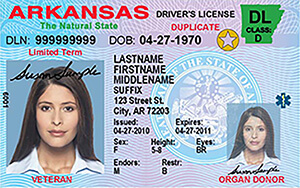All your missed questions are saved
automatically for extra practice.




It's a practice test that's automatically made up of all your missed questions. Once you finish this test, you’ll be able to revisit your Challenge Bank™ to practice and sharpen your skills.
View All PlansAdding difficult questions to Challenge Bank™ is an exclusive Premium feature. Unlock access to 650+ exam-like questions, a Pass Guarantee, personalized study plans, and more.
View All PlansFree Arkansas DMV Road Signs Permit Practice Test 2025
- Perfect for learner’s permit, driver’s license, and Senior Refresher Test
- Based on official Arkansas Driver's manual
- Triple-checked for accuracy
- Updated for July 2025
Nearly half of Arkansas is dedicated to farming. Rural roads that wind through scenic landscapes and agricultural areas connect small towns, farms, and essential hubs. Whether navigating these narrow roads or cruising down the highways surrounded by rolling fields, it’s crucial to understand the rules of the road, traffic signs, and safe driving practices. Aspiring drivers must pass vision and written knowledge tests before being issued an instruction permit, which will allow them to drive supervised by a licensed adult. After holding the instruction permit for at least 30 days (6 months if you’re under 18), you can take a road skills test to demonstrate your driving ability. Upon passing the road skills test, you’ll receive a driver’s license.
If this entire process overwhelms you, we recommend arming yourself with patience and taking small steps. Driving is a lifelong skill, so you should dedicate plenty of time to learning and mastering it. The DMV driver’s handbook (Arkansas DMV Handbook (AR Driver's Manual) 2025) is a comprehensive guide designed to help you understand road signs, rules of the road, state-specific laws and coping with emergencies.
The most determined students always make good use of all the resources available to them. Our Arkansas Road Signs practice tests can significantly boost your learning potential by creating an environment similar to the one you’ll encounter at the DMV location. Designed to closely reflect the road sign questions on the official written knowledge exam, our Road Signs practice tests are available 24/7. You can access them on any device that supports a browser and has an active internet connection.
We have omitted a timer and implemented several features for your convenience. Access the “Test settings” menu to enable the voice-over function, change the text size, display the answer popularity, change the language, or activate the keyboard shortcuts. We get it: sometimes a low score can affect one’s confidence and motivation. At any point during the practice test, you can use the “Restart test” button in the top-right corner of the page to reset your progress and begin a new session.
What you need to know

What to expect on the actual AR DMV exam
questions
correct answers to pass
passing score
minimum age to apply
More resources
Are you in another state?
- Alabama: Test 1 / Test 2
- Alaska: Test 1 / Test 2
- Arizona: Test 1 / Test 2
- Arkansas: Test 1 / Test 2
- California: Test 1 / Test 2
- Colorado: Test 1 / Test 2
- Connecticut: Test 1 / Test 2
- Delaware: Test 1 / Test 2
- District of Columbia: Test 1 / Test 2
- Florida: Test 1 / Test 2
- Georgia: Test 1 / Test 2
- Hawaii: Test 1 / Test 2
- Idaho: Test 1 / Test 2
- Illinois: Test 1 / Test 2
- Indiana: Test 1 / Test 2
- Iowa: Test 1 / Test 2
- Kansas: Test 1 / Test 2
- Kentucky: Test 1 / Test 2
- Louisiana: Test 1 / Test 2
- Maine: Test 1 / Test 2
- Maryland: Test 1 / Test 2
- Massachusetts: Test 1 / Test 2
- Michigan: Test 1 / Test 2
- Minnesota: Test 1 / Test 2
- Mississippi: Test 1 / Test 2
- Missouri: Test 1 / Test 2
- Montana: Test 1 / Test 2
- Nebraska: Test 1 / Test 2
- Nevada: Test 1 / Test 2
- New Hampshire: Test 1 / Test 2
- New Jersey: Test 1 / Test 2
- New Mexico: Test 1 / Test 2
- New York: Test 1 / Test 2
- North Carolina: Test 1 / Test 2
- North Dakota: Test 1 / Test 2
- Ohio: Test 1 / Test 2
- Oklahoma: Test 1 / Test 2
- Oregon: Test 1 / Test 2
- Pennsylvania: Test 1 / Test 2
- Rhode Island: Test 1 / Test 2
- South Carolina: Test 1 / Test 2
- South Dakota: Test 1 / Test 2
- Tennessee: Test 1 / Test 2
- Texas: Test 1 / Test 2
- Utah: Test 1 / Test 2
- Vermont: Test 1 / Test 2
- Virginia: Test 1 / Test 2
- Washington: Test 1 / Test 2
- West Virginia: Test 1 / Test 2
- Wisconsin: Test 1 / Test 2
- Wyoming: Test 1 / Test 2